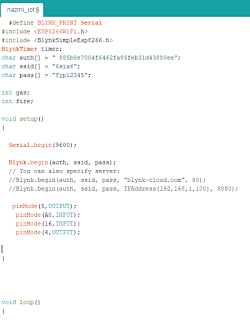TITLE : EXHIBITION DAY
Activity:
The Final Year Project presentation was conducted at Dewan Gemilang British Malaysian Institute at 8am to 2.00pm.
Content:
The figure above shows the profile of the assessor that will assess the student presentation. It should be two assessors, unfortunately, the second assessor is from the industry itself so the second assessor profile cannot be display. The figure below shows the activity takes place during the Industrial day.
Conclusion:
To conclude this week activity, the figure given is the proof that the presentation is already taking place successfully as the demonstration of the prototype are also gone through successfully.